Source code of the tutorial is available for download.
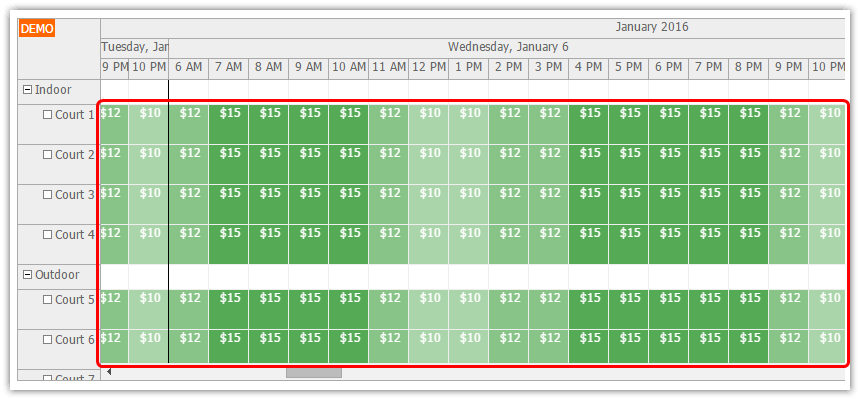
This tutorial uses the cell customization feature of the Scheduler to display time slot prices directly in the time cells.
var slotPrices = {
"06:00": 12,
"07:00": 15,
"08:00": 15,
"09:00": 15,
"10:00": 15,
"11:00": 12,
"12:00": 10,
"13:00": 10,
"14:00": 12,
"15:00": 12,
"16:00": 15,
"17:00": 15,
"18:00": 15,
"19:00": 15,
"20:00": 15,
"21:00": 12,
"22:00": 10,
};
dp.onBeforeCellRender = function(args) {
if (args.cell.isParent) {
return;
}
if (args.cell.start < new DayPilot.Date()) { // past
return;
}
if (args.cell.utilization() > 0) {
return;
}
var color = "green";
var slotId = args.cell.start.toString("HH:mm");
var price = slotPrices[slotId];
var min = 5;
var max = 15;
var opacity = (price - min)/max;
var text = "$" + price;
args.cell.html = "<div style='cursor: default; position: absolute; left: 0px; top:0px; right: 0px; bottom: 0px; padding-left: 3px; text-align: center; background-color: " + color + "; color:white; opacity: " + opacity + ";'>" + text + "</div>";
};