Source code of the tutorial is available for download.
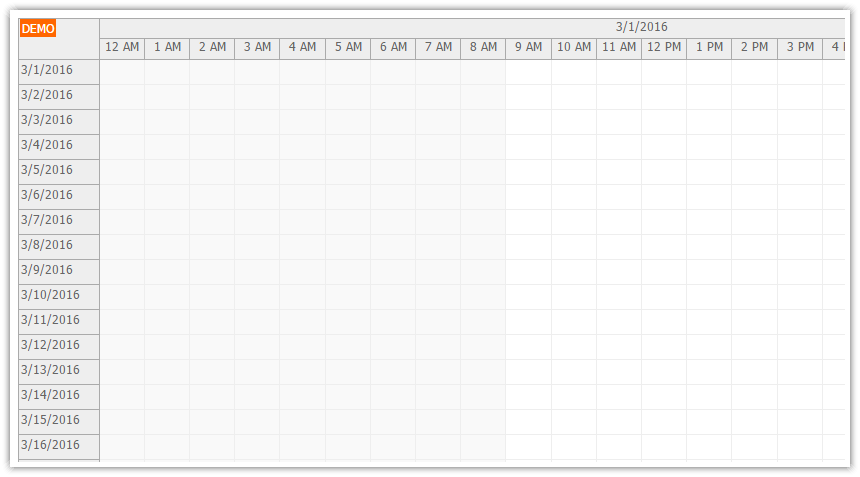
View (timesheet.html)
<!-- AngularJS --> <script src="//ajax.googleapis.com/ajax/libs/angularjs/1.5.0/angular.min.js"></script> <!-- DayPilot --> <script src="js/daypilot/daypilot-all.min.js"></script> <!-- controller --> <script src="people.js"></script> <!-- HTML --> <div ng-app="timesheet.people" ng-controller="PeopleCtrl"> <daypilot-scheduler id="dp" config="scheduler"></daypilot-scheduler> </div>
Controller (timesheet.js)
var app = angular.module('timesheet.people', ['daypilot']);
app.controller('PeopleCtrl', function($scope) {
$scope.scheduler = {
viewType: "Days",
startDate: DayPilot.Date.today().firstDayOfMonth(),
days: DayPilot.Date.today().daysInMonth(),
cellWidthSpec: "Auto"
};
});