Monthly summary of new releases and articles - March 2013.
Mar 6, 2013
Releases
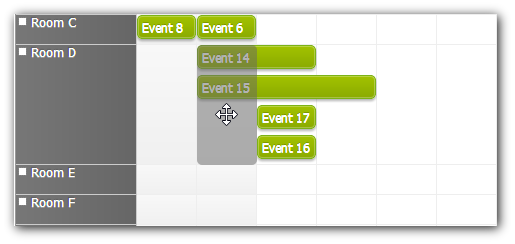
New features:
- Performance optimizations (Scheduler)
- EventMoveToPosition (Scheduler)
- EventMoveToPosition (Month)
- RowsPerMonth (Navigator)
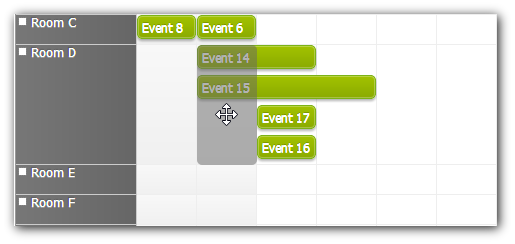
New features:
- Performance optimizations (Scheduler)
- EventMoveToPosition (Scheduler)
- EventMoveToPosition (Month)
- RowsPerMonth (Navigator)
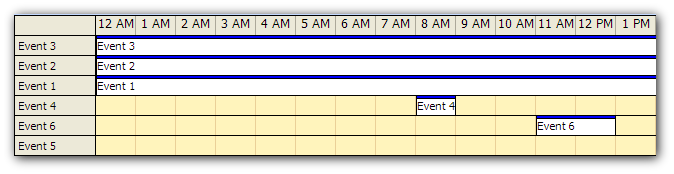
New features:
- Gantt Chart mode (Scheduler)
- Multiple Row Header Columns (Scheduler)
- Header Resizing using Drag and Drop (Scheduler)
- Resource Header Customization - BeforeResHeaderRender Event (Scheduler)
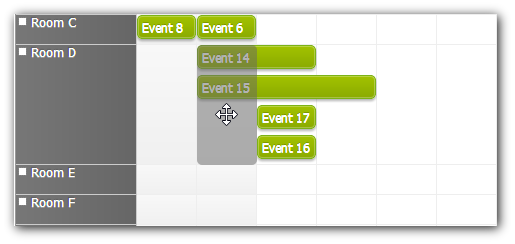
New features:
- Performance optimizations (Scheduler)
- EventMoveToPosition (Scheduler)
- EventMoveToPosition (Month)
- RowsPerMonth (Navigator)
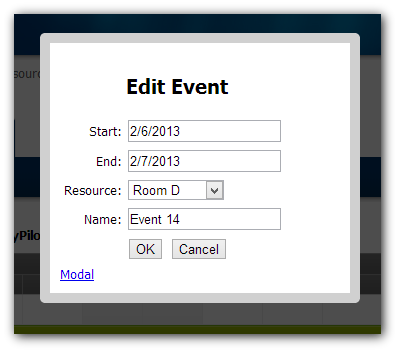
The DayPilot.Modal script is now released as open-source under Apache Software License 2.0.
It allows you to display a standalone URL or HTML in an AJAX modal popup:
- Displays HTML or a standalone page
- Modal - hides the background with a semi-transparent div
- Draggable modal window
- Auto-stretching to show all content
- Support for ASP.NET WebForms, MVC
- Works well with jQuery (but jQuery is not required)
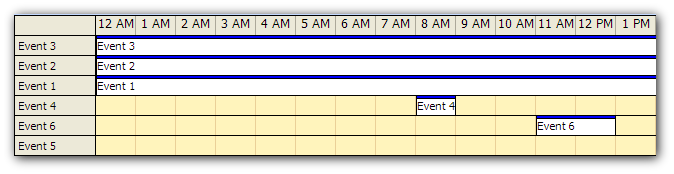
A bug-fixing release:
- [Scheduler] RowHeaderColumnWidths updating fixed.
- Visual Studio 2010 solution fixed
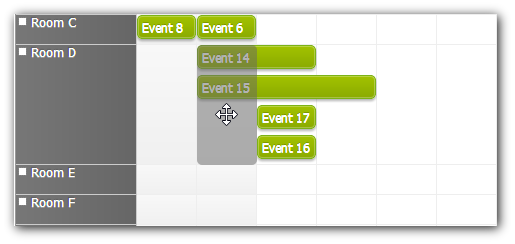
A bug-fixing release:
- MessageHideAfter property added.
- Active areas fixed.
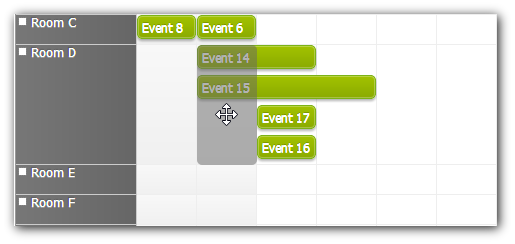
A bug-fixing release:
- MessageHideAfter property added.
- Active areas fixed.
Tutorials

This tutorial shows how to use open-source DayPilot Scheduler Lite in a Gantt Chart mode. A sample Visual Studio 2010 project with full C# and VB.NET source code is included.
Features:
- Displays tasks in a Gantt chart
- Tasks are stored in an SQL Server database (included)
- Custom columns with additional data (task duration)
- Header columns can be resized using drag&drop
- Fast refresh using UpdatePanel
- Event creating and editing using a modal dialog
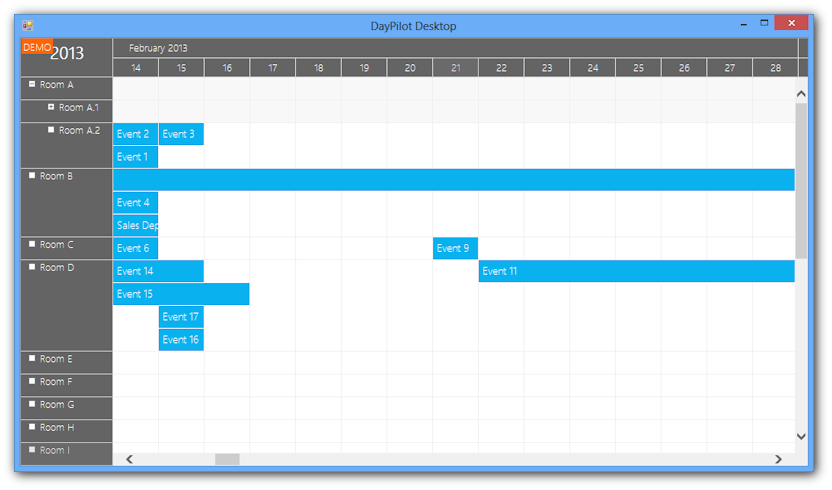
This tutorial shows how to use DayPilot Scheduler in a WinForms application using WebBrowser control.
Features:
- DayPilot Scheduler displayed in maximized mode (Width="100%", HeightSpec="Parent100Pct")
- Windows 8 Theme (see also the CSS theme designer)
- Embedded Cassini web server
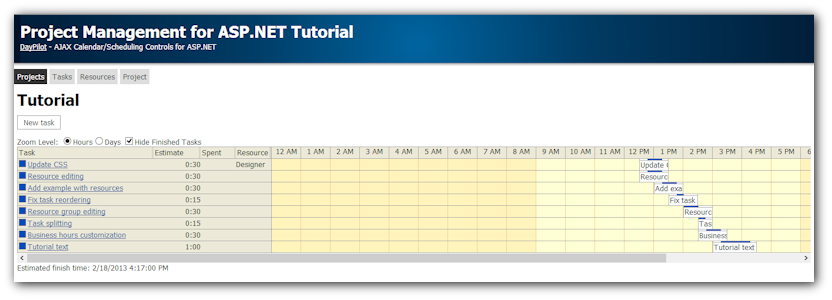
This tutorial shows how to create a project management ASP.NET web application using DayPilot Scheduler Lite (open-source). A sample Visual Studio 2010 project with full C# and VB.NET source code is included.
Features:
- Visual project management
- Plan overview in a Gantt chart
- Multiple projects supported
- Resource utilization/availability
- Task tracking in real time
- Task status (planned, started, finished)
- Setting task priority using drag&drop
- Estimated time to completion