This tutorial shows how to create a monthly time sheet in ASP.NET using DayPilot Scheduler control.
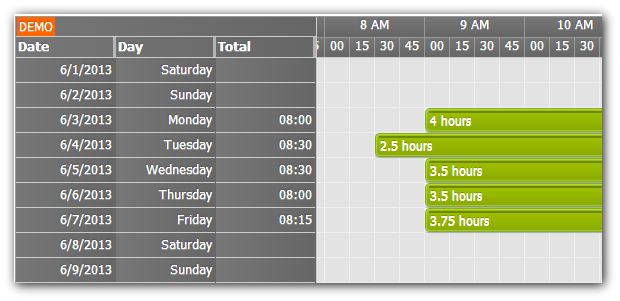
<HeaderColumns> <DayPilot:RowHeaderColumn Title="Date" Width="100" /> <DayPilot:RowHeaderColumn Title="Day" Width="100" /> <DayPilot:RowHeaderColumn Title="Total" Width="100" /> </HeaderColumns>
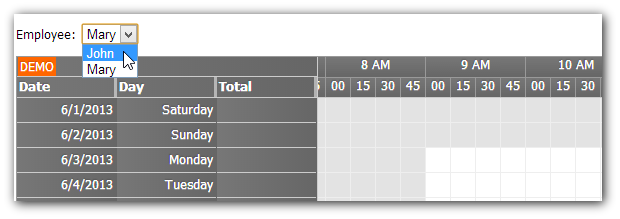
Filter DropDownList:
<div class="space">
Employee:
<asp:DropDownList
runat="server"
ID="DropDownListEmployee"
ClientIDMode="Static"
DataTextField="EmployeeName"
DataValueField="EmployeeId" />
</div>Applying the filter
<script type="text/javascript">
$(document).ready(function () {
dp.clientState.employee = $("#<%= DropDownListEmployee.ClientID %>").val();
$("#<%= DropDownListEmployee.ClientID %>").change(function () {
dp.clientState.employee = this.value;
dp.commandCallBack("refresh");
});
});
</script>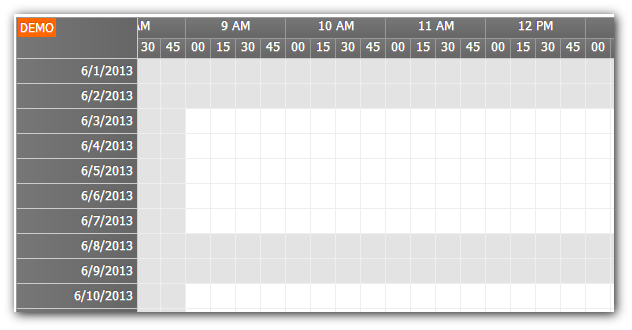
<DayPilot:DayPilotScheduler
ID="DayPilotScheduler1"
runat="server"
BusinessBeginsHour="9"
BusinessEndsHour="18"
>
</DayPilot:DayPilotScheduler>