Source code of the tutorial is available for download.
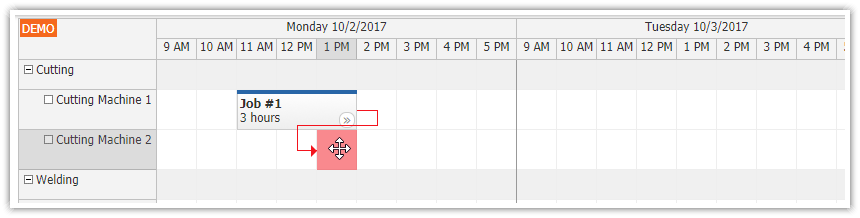
DayPilot Scheduler onEventMoving event handler that customizes drag and drop behavior.
dp.onEventMoving = function(args) {
if (args.areaData && args.areaData === "event-copy") {
args.link = {
from: args.e,
color: "#666"
};
args.start = args.end.addHours(-1);
if (args.e.end() > args.start) {
args.allowed = false;
args.link.color = "red";
}
}
};