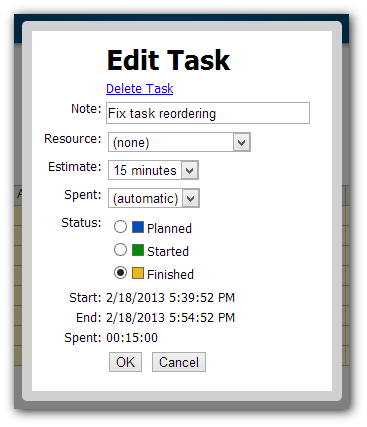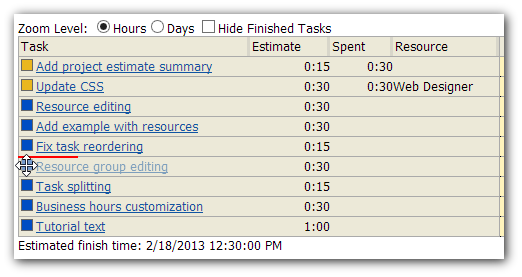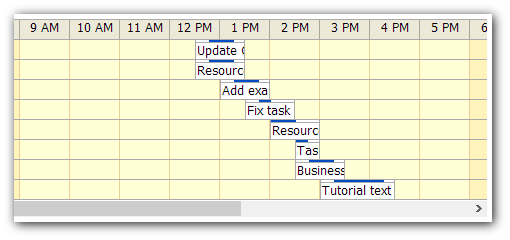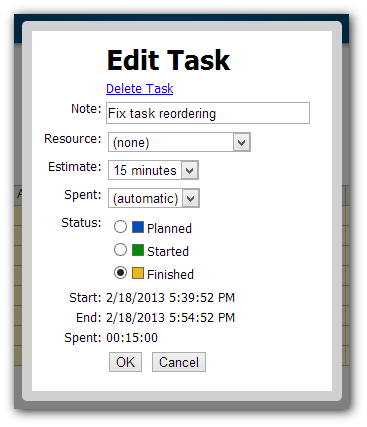How to create a project management application for ASP.NET. Calculates estimated time to completion, tracks task status, resource utilization.
Feb 19, 2013
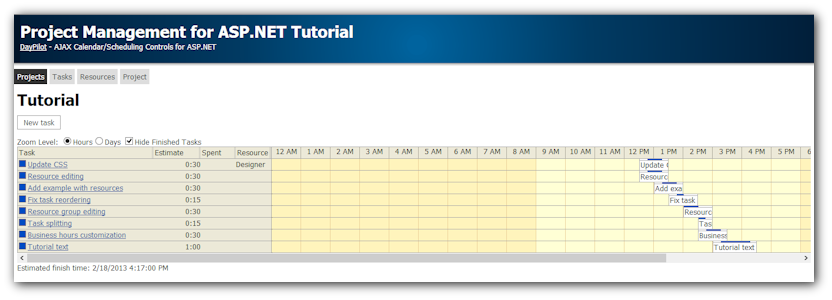
This tutorial shows how to create a project management application in ASP.NET using DayPilot.
Features:
- Visual project management
- Plan overview in a Gantt chart
- Multiple projects supported
- Resource utilization/availability
- Task tracking in real time
- Task status (planned, started, finished)
- Setting task priority using drag&drop
- Estimated time to completion
- C# and VB.NET source code included.
- Sample SQL Server database included.
Drag & drop priority setting:
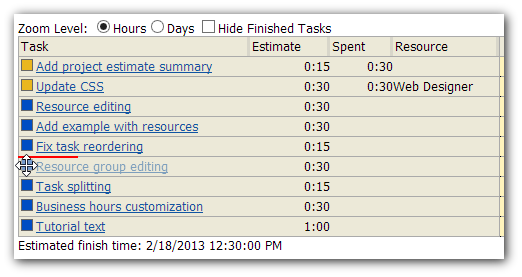
Timeline in a Gantt chart:
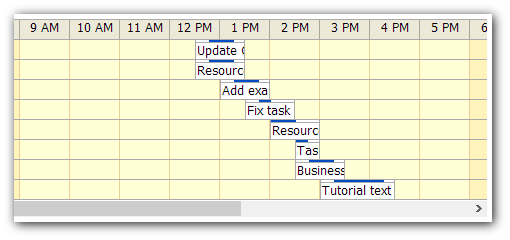
Task editing in a modal dialog: