Source code of the tutorial is available for download.
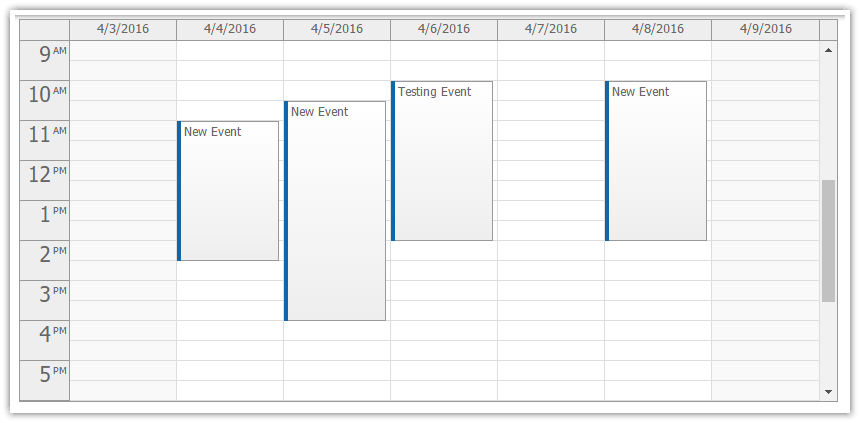
C#
// Exchange connection
ExchangeService service = new ExchangeService(ExchangeVersion.Exchange2010);
service.Credentials = new WebCredentials("user@yourcompany.com", "password"); // replace with proper username and password
service.Url = new Uri("https://outlook.office365.com/ews/exchange.asmx"); // Office 365 Exchange API URL (replace it with a local server URL if you are using a local Exchange installation)
// this week
DateTime startDate = DayPilot.Utils.Week.FirstDayOfWeek();
DateTime endDate = startDate.AddDays(7);
// load the default calendar
CalendarFolder calendar = CalendarFolder.Bind(Service, WellKnownFolderName.Calendar, new PropertySet());
// load events
CalendarView cView = new CalendarView(startDate, endDate, 50);
cView.PropertySet = new PropertySet(AppointmentSchema.Subject, AppointmentSchema.Start, AppointmentSchema.End, AppointmentSchema.Id);
FindItemsResults<Appointment> appointments = calendar.FindAppointments(cView);VB
Dim svc As New ExchangeService(ExchangeVersion.Exchange2010)
svc.Credentials = New WebCredentials("user@yourcompany.com", "password")
svc.Url = New Uri("https://outlook.office365.com/ews/exchange.asmx")
Dim startDate As Date = DayPilot.Utils.Week.FirstDayOfWeek()
Dim endDate As Date = startDate.AddDays(7)
Dim calendar As CalendarFolder = CalendarFolder.Bind(svc, WellKnownFolderName.Calendar, New PropertySet())
Dim cView As New CalendarView(startDate, endDate, 50)
cView.PropertySet = New PropertySet(AppointmentSchema.Subject, AppointmentSchema.Start, AppointmentSchema.End, AppointmentSchema.Id)
Dim appointments As FindItemsResults(Of Appointment) = calendar.FindAppointments(cView)