Monthly summary of new releases and articles - January 2015.
Jan 21, 2015
Releases
Improvements
- [Scheduler] Links supported in the Scheduler. (build 3342)
Fixes
- [Calendar] Mouse vs. touch event handling fixed on Windows 7, 8.0 (Calendar). (build 3341)
- [Calendar] Parsing _scrollpos in Calendar fixed (decimal numbers accepted). Fixes "Input string was not in a correct format." error on PostBack in Chrome. (build 3344)
- [Scheduler] Cell properties expanding fixed (Scheduler). (build 3345)
Improvements
- [Scheduler] onEventMoving/args.allowed supported (and *_shadow_forbidden CSS class). (build 1340)
- [Scheduler] .dynamicEventRenderingMargin applied to background cells pre-rendering as well. (build 1342)
- [Scheduler] .dynamicEventRenderingMargin applied to cells vertically (build 1344)
- [Scheduler] .eventEndSpec handling applied to output values as well: onEventMove, onEventMoved, onEventMoving, onEventResize, onEventResized, onEventResizing, onTimeRangeSelect, onTimeRangeSelected, onTimeRangeSelecting, time range context menu (Scheduler). (build 1347)
- [Scheduler] Mouse wheel scrolling of the row header (Scheduler). (build 1351)
- [Gantt] .hideUntilInit added (default false) to Gantt (build 1358)
- [Scheduler] Links API. (build 1362)
- [Scheduler] onRowClick: args.row holds the row object - in addition to args.resource (Scheduler) (build 1369)
Improvements
- Client-side update() allows changing .startDate if .timeline is cleared first. (build 3351)
- Columns updated during callback (Gantt). (build 3353)
- [Calendar] Visible property implemented (build 3354)
- [Navigator] Visible property implemented (build 3354)
- [Scheduler] Visible property implemented (build 3354)
- [Month] Visible property implemented (build 3354)
Improvements
- DayPilot.Date.daysInYear() (build 1383)
- [Scheduler] onBeforeCellRender, onCellMouseOver, onCellMouseOut, .cells.find...() cell objects unified: .properties, .div, .utilization(), .update() (Scheduler). (build 1385)
- [Bubble] Global position detection: DayPilot.Bubble can be displayed right away using .showHtml(): new DayPilot.Bubble().showHtml(html[, div]) (build 1385)
- [Scheduler] Animated scrollTo implementation: dp.scrollTo("2015-01-01", true); (Scheduler). (build 1385)
- [Scheduler] Not loading events during animated scrolling (Scheduler). (build 1388)
- Using built-in Date.prototype.toJSON. (build 1394)
- [Scheduler] Setting border to "0 none" for heightSpec="Parent100Pct" (Scheduler). (build 1406)
- [Scheduler] .scrollTo(date, animated, target) accepts target parameter: "left", "middle", "right" (Scheduler). (build 1410)
- .visible property added (Calendar, Month, Scheduler, Gantt, Navigator). (build 1415)
Tutorials
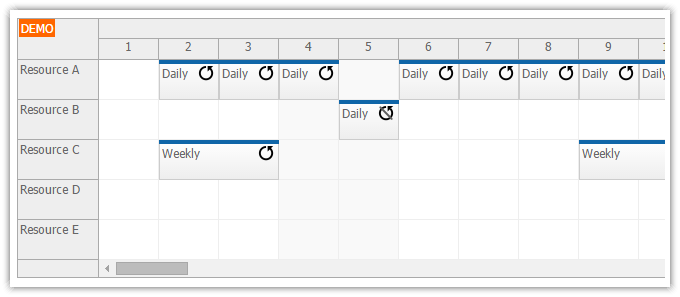
Features
This tutorial shows how to create, display and edit recurring events using DayPilot ASP.NET MVC Scheduler control.
- ASP.NET MVC 5
- Recurrence rules: daily, weekly, monthly, yearly
- Rule exceptions (an occurrence has a different text, start date, or duration; occurrence doesn't happen)
- Stores the recurrence data in a single database field
- Sample recurrence definition UI (modal dialog with rule options)
- Allows editing the series or a specific occurrence
- Visual Studio 2013 Solution
- C# source code
- VB.NET source code
- SQL Server 2014 database (LocalDB)
- Includes DayPilot Pro for ASP.NET MVC Trial version