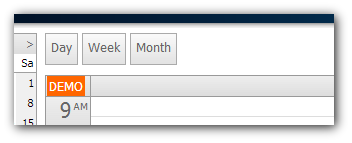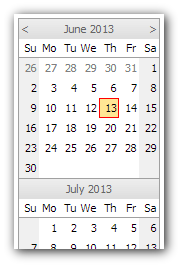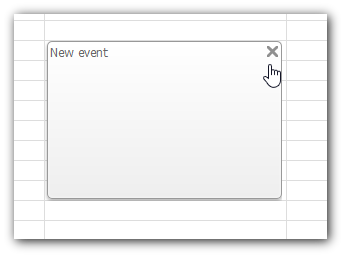This tutorial shows how to create a drag and drop event calendar with day, week and month views in ASP.NET MVC (Visual Studio, C#, VB.NET, SQL Server).
Jun 14, 2013
This ASP.NET MVC 4 tutorial integrates DayPilot Calendar, Month, and Navigator controls in an event calendar application.
Tutorial
Online Demo
Demo: Event Calendar with Day/Week/Month ViewFeatures
- Visual Studio 2010 solution with C# and VB source code available for download
- ASP.NET MVC 4 Razor engine
- SQL Server database
- Event editing using a modal dialog
- Event deleting using an icon in the upper-right corner
- Drag and drop event creating, moving and resizing
Toolbar for Switching Views
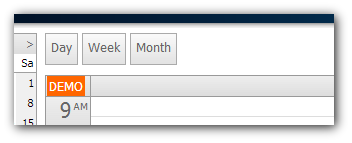
Fully customizable toolbar for fast view switching.
Integrated Date Navigator
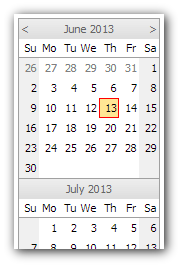
The date navigator is bound to the active calendar view automatically.
Event Deleting
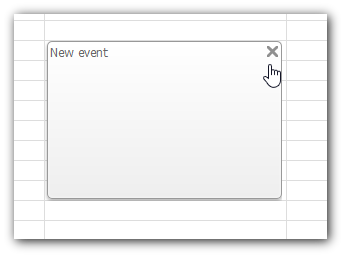
An integrated "delete" icon appears in the upper-right corner of the event on hover.