Monthly summary of new releases and articles - February 2014.
Feb 12, 2014
Releases
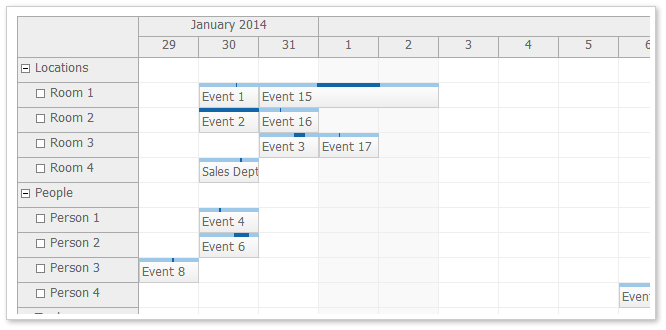
Features
- Default CSS Themes
- Automatic Cell Width (Scheduler)
- Traditional CSS Themes
- Default MoveBy Handling Unified
- Minimal Initialization Code
- Floating Events (Scheduler)
- Floating Time Headers (Scheduler)
- New Default Settings
- Loading Selected Dimension Properties from CSS
- Auto-Expanding Tree Nodes on Hover during Drag and Drop Moving (Scheduler)
- Business Cell Marked with a Special CSS Class (Scheduler)
- Loading Free/Busy Data (Navigator)
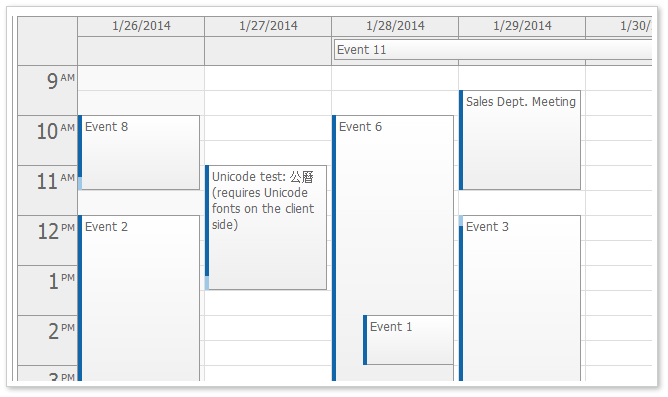
Features:
- CssOnly mode enabled by default (all controls)
- Default CSS themes
- New CSS Themes Inspired by Google Calendar
- Traditional CSS Themes
- Auto Cell Width (Scheduler)
- Floating Events (Scheduler)
- Floating Time Headers (Scheduler)
- Default MoveBy handling unified
- Loading selected dimension properties from CSS
- Auto-Expanding Tree Nodes on Hover during Drag and Drop Moving (Scheduler)
- Business Cell Marked with a Special CSS Class (Scheduler)
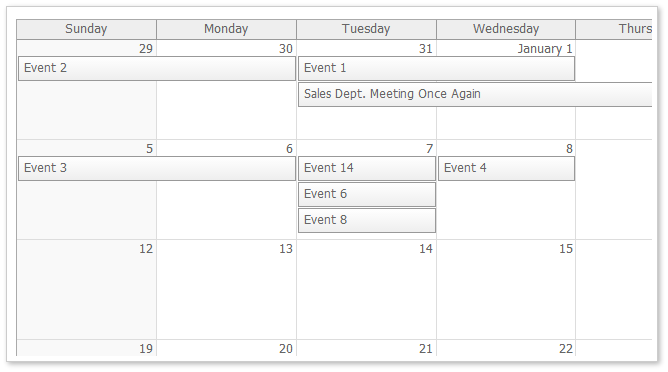
Features:
- CssOnly Mode Enabled by Default
- Default CSS Themes
- New CSS Theme Inspired by Google Calendar
- Traditional CSS Themes
- Auto Cell Width (Scheduler)
- Floating Events (Scheduler)
- Floating Time Headers (Scheduler)
- Default MoveBy Handling Unified
- Loading Selected Dimension Properties from CSS
- Auto-Expanding Tree Nodes on Hover during Drag and Drop Moving (Scheduler)
- Business Cell Marked with a Special CSS Class (Scheduler)
Features:
- Binaries for ASP.NET MVC 5
Features:
- Binaries for ASP.NET MVC 5
Tutorials
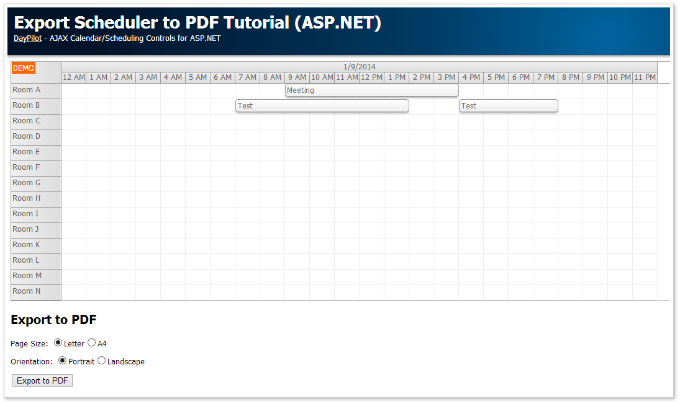
Features:
This tutorial shows how to export a visual schedule created using DayPilot Scheduler control to a PDF file.
- Export to PNG
- Export to PDF
- Customized scheduler appearance (fonts, colors)
- Multiple PDF page sizes (letter, A4)
- PDF page orientation (portrait, landscape)
- Custom PDF page header
- Automatic image scaling to fill the page
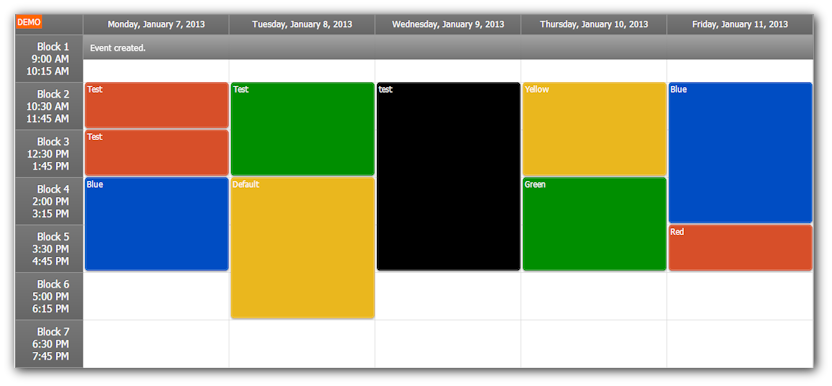
This tutorial shows how to create an AJAX timetable in an ASP.NET web application. It supports custom time slots (blocks), drag&drop event moving and resizing, and custom event colors.
- Weekly timetable view
- Displays time slots (blocks) with custom size (block number is mapped to the hour component of the DateTime)
- Inline editing of the block properties using active areas.
- Custom event color in combination with CssOnly mode (CSS styling).
- Loads events and blocks from SQL Server database.
- Full calendar CSS styling (calendar_green theme).
- Integrates DayPilot Navigator for switching the week.
- C# and VB.NET source code included.
- Sample database included.
What's new:
- Sample project for Visual Studio 2012 included
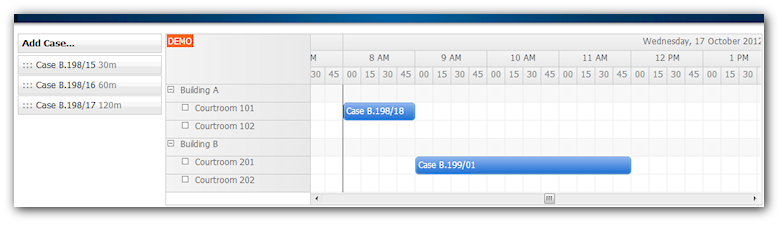
This tutorial shows how to create a courtroom schedule ASP.NET application using DayPilot Scheduler control.
- Queue of unscheduled cases
- Courtrooms displayed in a tree (with buildings as parents)
- Scheduling cases using drag&drop from the unscheduled list
- Available time slots limited to working hours (8 am - 6 pm)
- Custom CSS theme
What's new:
- Sample project for Visual Studio 2012 included