Source code of the tutorial is available for download.
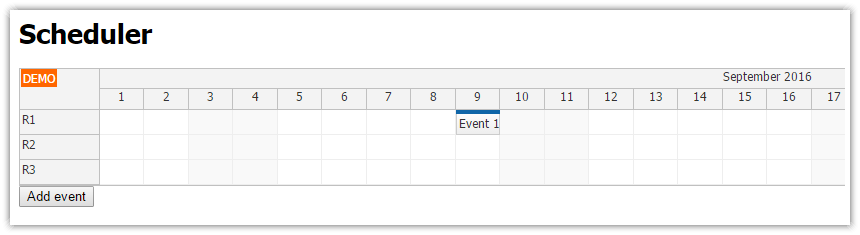
app.component.ts
import {Component, ViewChild} from '@angular/core';
import {DayPilot} from "daypilot-pro-angular";
@Component({
selector: 'app',
template: `
<h1>{{name}}</h1>
<daypilot-scheduler [events]="events" [config]="config" #scheduler1></daypilot-scheduler>
<button (click)="add()">Add event</button>
`
})
export class AppComponent {
name: string;
last: number = 1;
@ViewChild('scheduler1') scheduler1: DayPilot.Angular.Scheduler;
events: any[] = [
{start: "2016-09-09", end: "2016-09-10", id: 1, text: "Event 1", resource: "R1"}
];
config: any = {
scale: "Day",
startDate: "2016-09-01",
days: new DayPilot.Date("2016-09-09").daysInMonth(),
timeHeaders: [
{groupBy: "Month"},
{groupBy: "Day", format: "d"}
],
cellWidthSpec: "Auto",
resources: [
{name: "R1", id: "R1"},
{name: "R2", id: "R2"},
{name: "R3", id: "R3"},
],
onTimeRangeSelected: args => {
alert("start: " + args.start);
},
onEventClicked: args => {
alert("clicked: " + args.e.text());
},
onEventMoved: args => {
this.scheduler1.control.message("Moved");
},
onEventResized: args => {
this.scheduler1.control.message("Moved");
}
};
constructor() {
this.name = 'Scheduler';
}
add() {
this.last += 1;
this.events.push({start: "2016-09-09", end: "2016-09-10", id: this.last, text: "Event " + this.last, resource: "R1"});
this.scheduler1.control.message("Added");
}
}